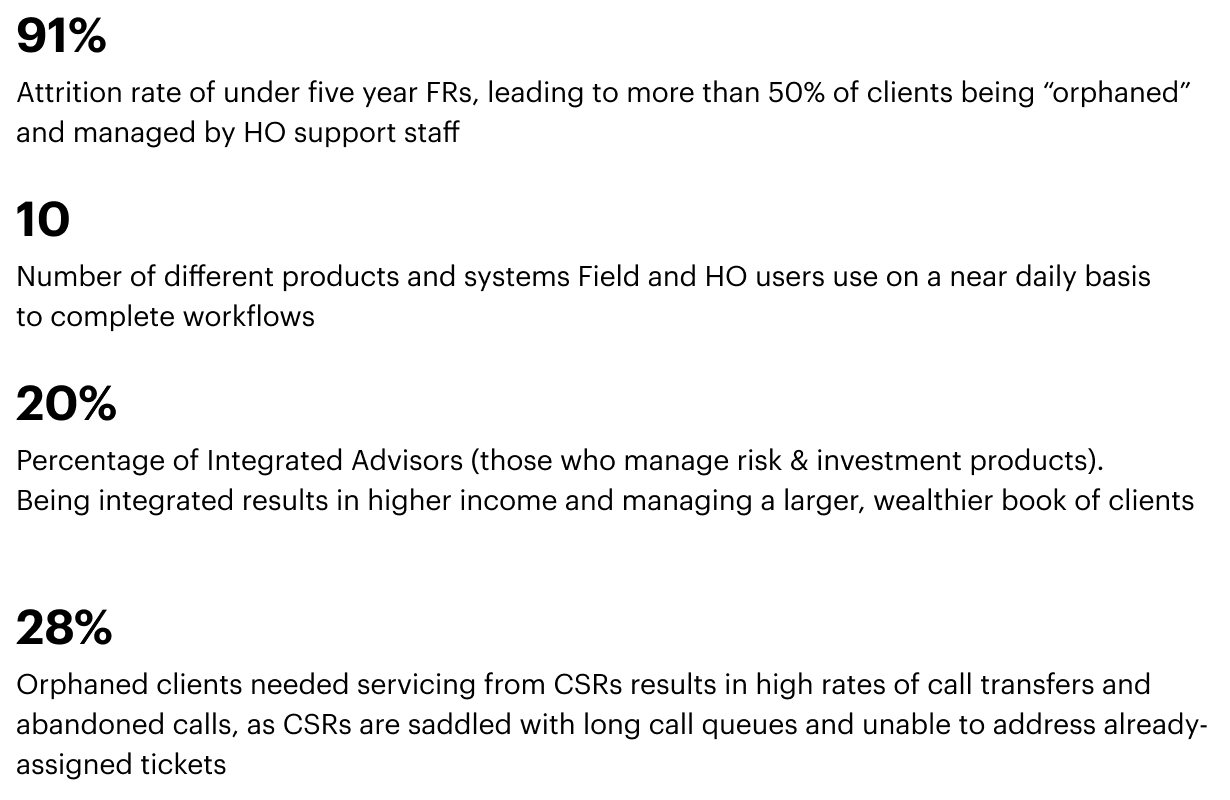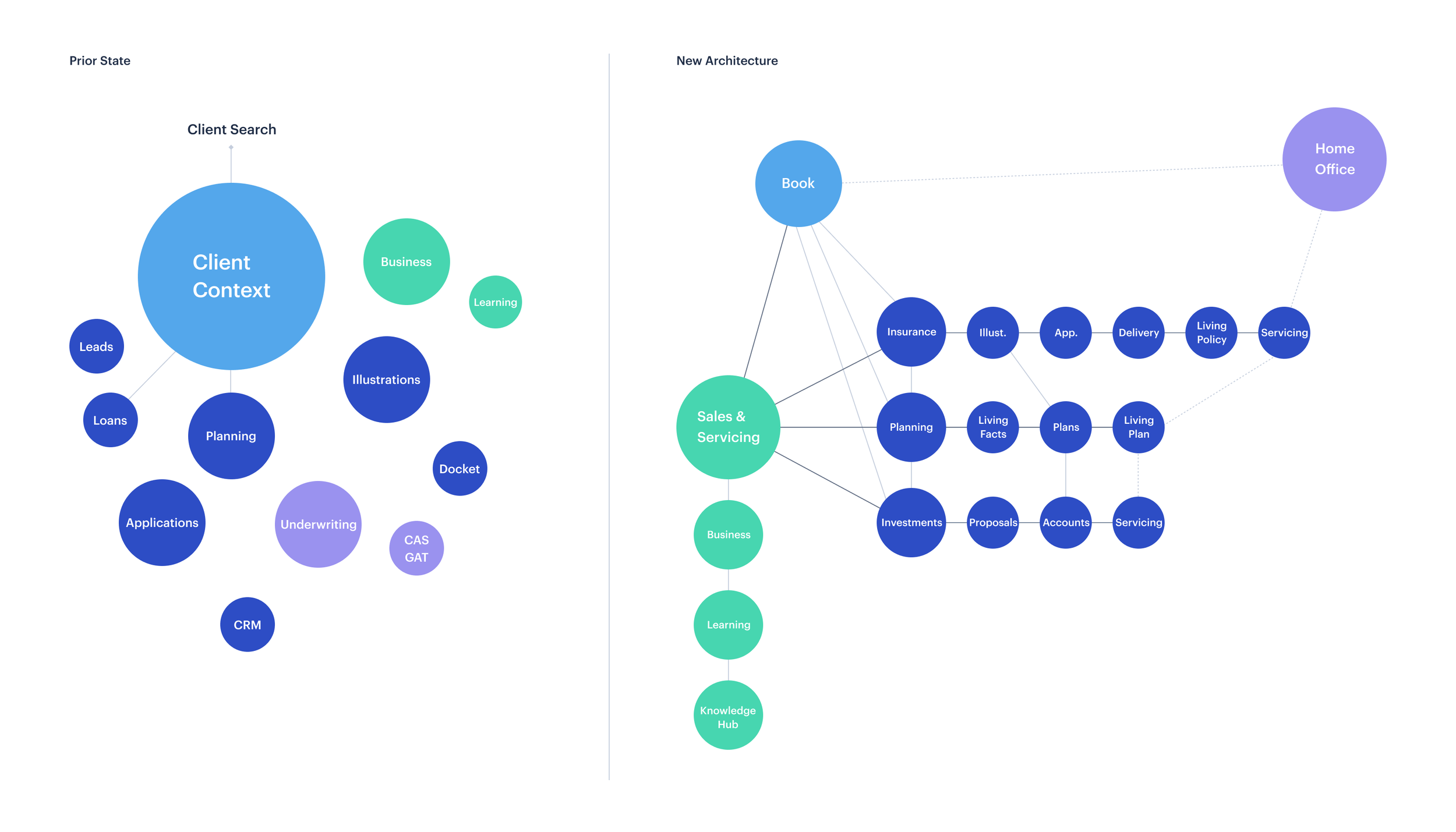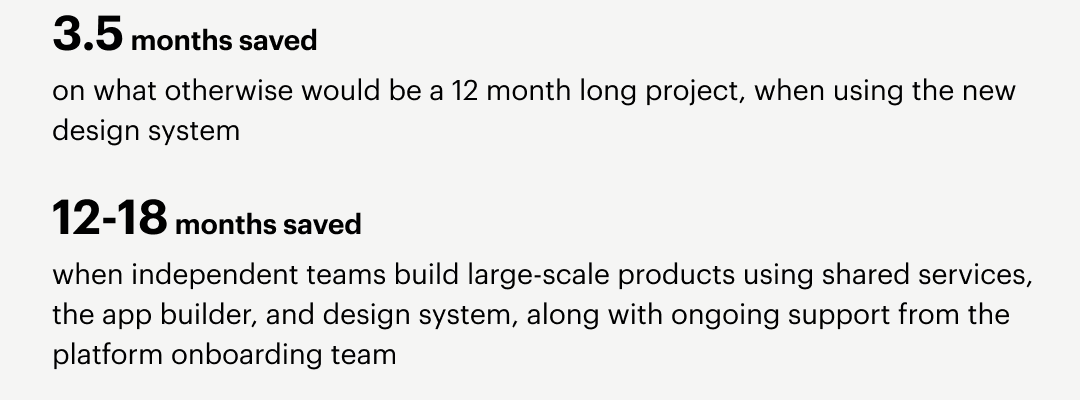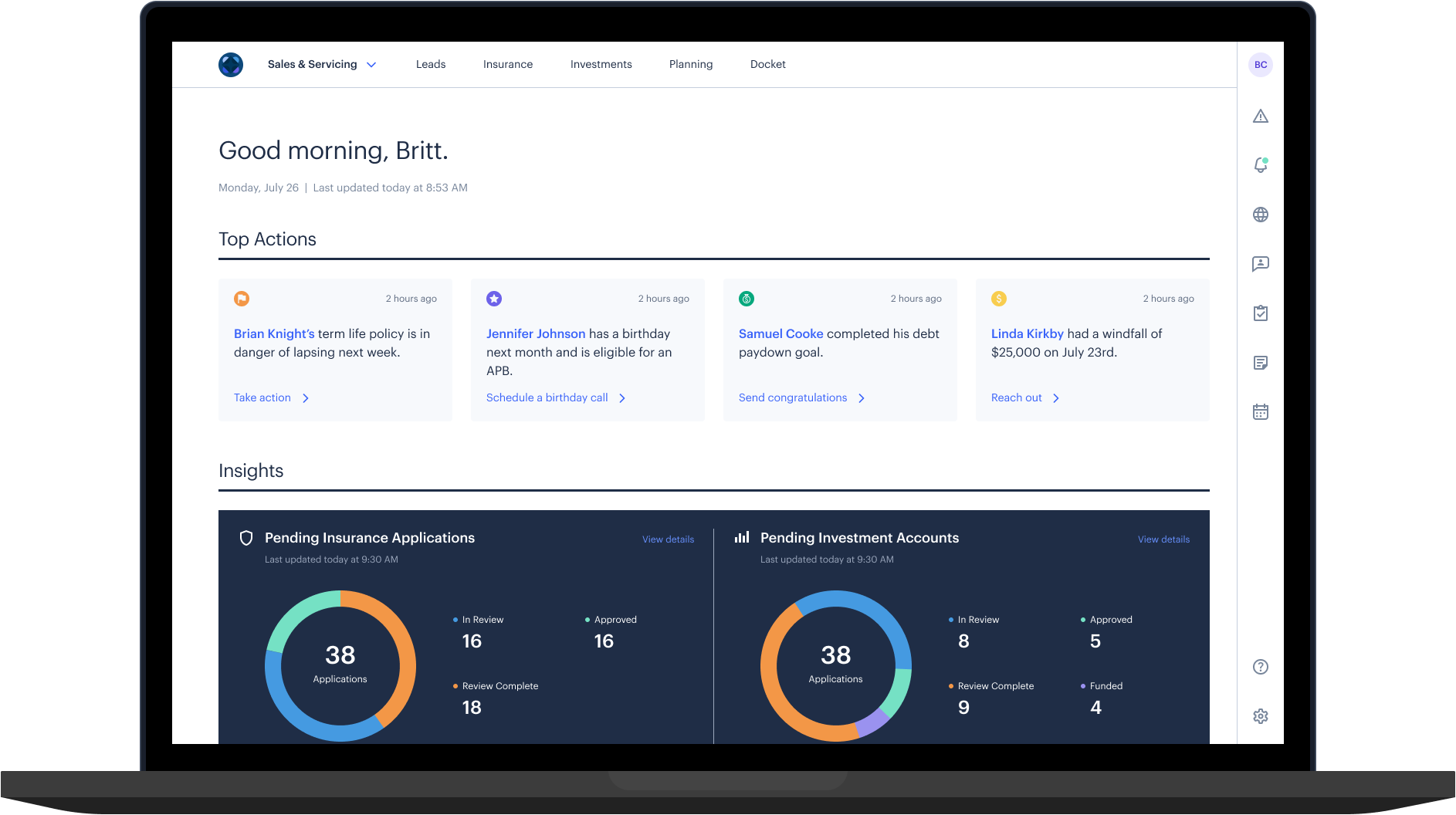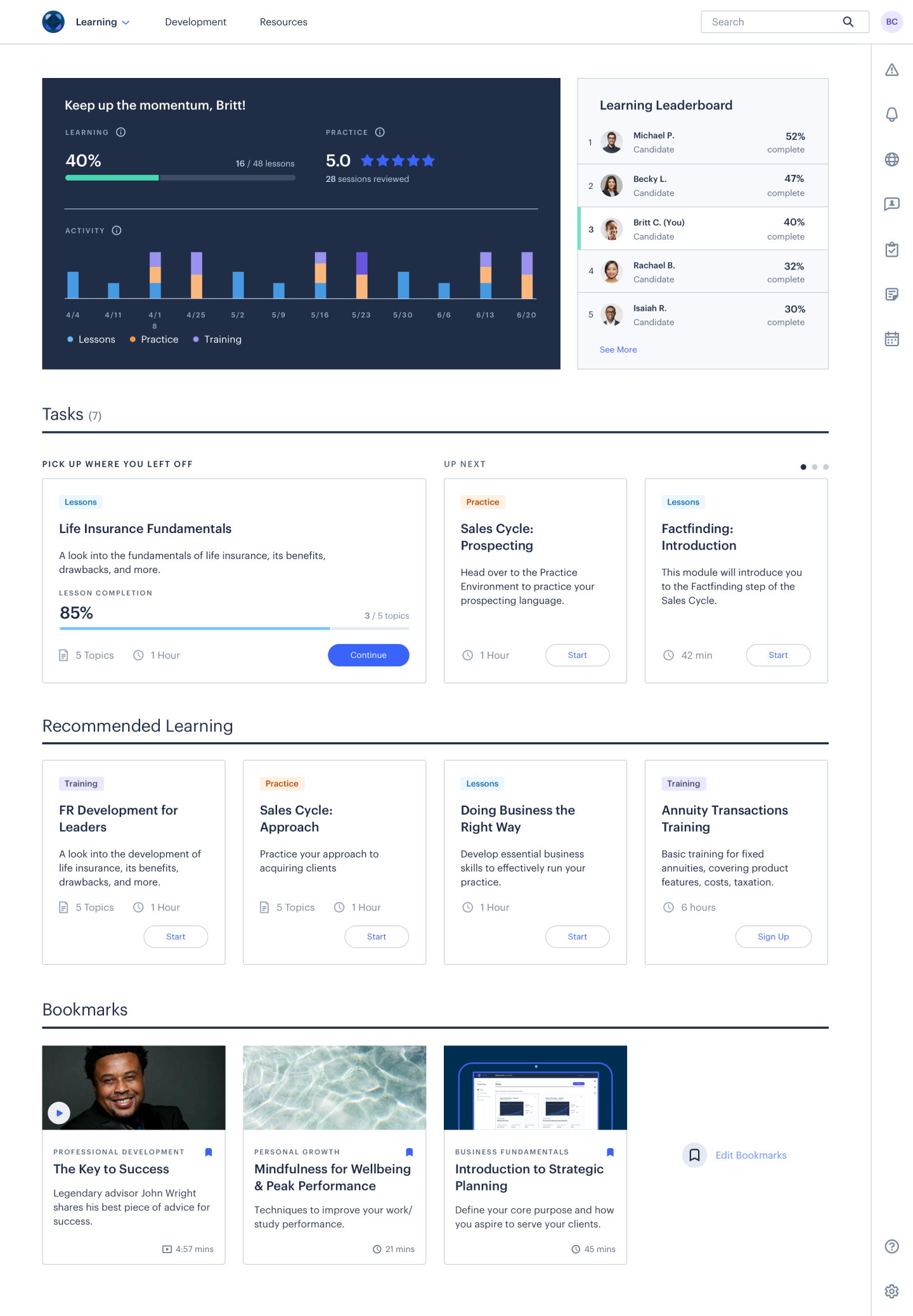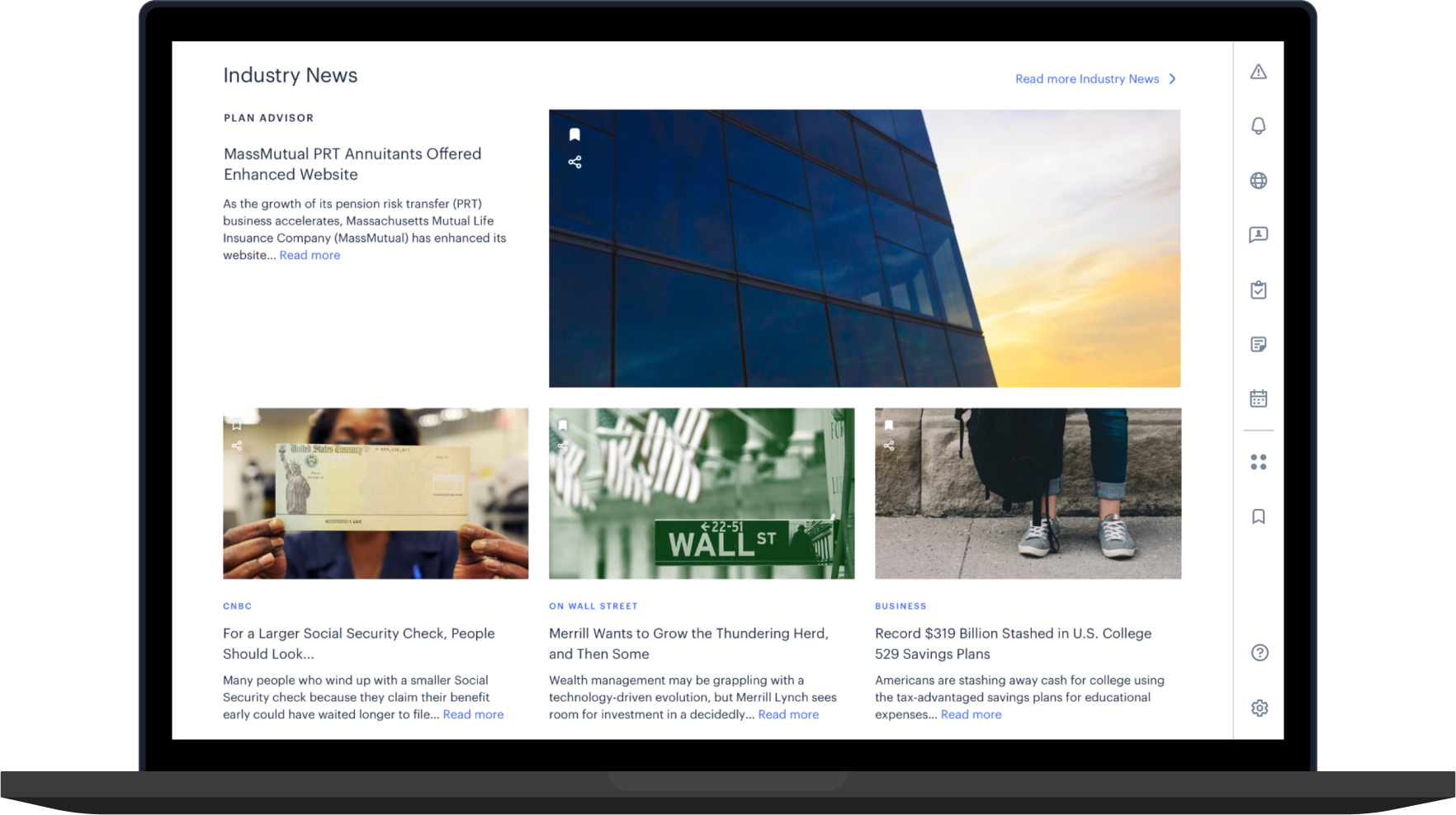Northwestern Mutual
NM Connect — Unified Servicing Platform
For years, Northwestern Mutual has delivered a multitude of isolated systems, each with their own distinct experience. This resulted in disconnected workflows with duplicative capabilities, and at-risk and unsynchronized data, and hindered our ability to scale the platform appropriately.
With 450+ disparate apps and services across the product landscape, it was important to understand which ones were redundant and/or outdated, and which ones served more critical purposes. We conducted countless hours of research to learn our users’ processes and pain points, and how we could consolidate these tools into a digestible and connected experience.
As experience design director leading the Platforms team, we delivered an innovative and scalable servicing platform ahead of schedule; one that helped users increase revenue, and grow and manage their business more efficiently than ever. This led to an increase in productivity for the first time in 60 years, and the two best years in the company’s 165 year history.
NM Connect Users
The Field
Financial Representatives (FR)
Associate FRs (AFRs)
Wealth Management Advisors (WMA)
Associated WMAs (AWMA)
Managing Partners (MP)
Managing Directors (MD)
Home Office (HO)
Client Servicing Representatives (CSR)
Underwriting (UW)
Claims
Financial Planning Services
The field’s platform is called NM Connect. Prior to my arrival it was limited to basic client search and profiles, and fact-gathering to build financial plans. NM Connect was a massively underachieving platform and through many user interviews, we consistently heard that they hated having to switch between so many tools to get their work done. The experience was fragmented, lacked integration, required significant training, and data rarely synced between these systems.
Many users resorted to coming up with their own manual processes that were often more efficient than the digital options they had. On top of that, advisors relied entirely on commission for their income, further contributing to the 91% attrition rate. Users needed efficient workflows, and everything in one place.
We’d also need to create a space within NM Connect for the Home Office users. In order to have a complete servicing experience built around helping to provide the best possible service and products to clients, the field and Home Office would need to be working out of the same platform.
“The biggest frustration that we recognize, is that NM has all these different systems rather than anything that’s integrated...the ability for all of these things to speak to each other, or hopefully just end up all in one place — we are just lightyears behind on that…”
Information Architecture
We began with an overhaul of the information architecture so that users were no longer forced into siloed workflows that only focused on a single client at a time. Rather, it would provide seamless connections between the field, Home Office, and clients, with multiple points of entry, and a consistent user interface that presents proactive opportunities and drives focused workflows.
The new system would transform hundreds of disparate tools, apps, and services into an integrated and connected experience that matched the mental model of how, when, and where users wanted to work.
While the primary purpose of the new architecture was to provide personalized, role-based workflows, I also knew we couldn’t achieve this with separate experiences and completely unique architectures for each role, while still having a truly connected platform. I proposed a single umbrella system of permissions and feature-toggles based on the user’s role, and responsibilities within.
Depending on the user, different facets would be turned on or off so they were seeing all the data and information they needed, and were permissioned to (and nothing they weren’t), and had the apps and tooling necessary to do their jobs. Though each user has their own way of working, there is still a common mental model of architecture being followed.
Technical Architecture
Parallel to the information architecture, a new technical architecture was also taking shape. I worked with engineering leaders to visualize and communicate the need for the critical technical layers that would allow the platform to scale and adapt.
The engineers on the team brought together fragmented and disparate capabilities into a streamlined collection of shared services, and built an app generator to make it faster and easier for new tools and products to integrate with the platform.
In addition to the architectures, the design team had created a new design system. For the first time at the company, there was a fully dedicated Systems team, staffed with designers, A11y specialists, engineers, and a product manager. This team maintained a library and toolkit of shared UI components, leading to efficiently designed and built products that were visually and functionally consistent, while significantly reducing the effort and coordination of updates across all dependencies.
For teams that onboarded to the platform using the app builder and full suite of shared services, the result was a dramatic reduction in time to release, as the data on the right reflects.
Internal Platform Developer & Integration Site
Lastly, we created a developer portal and a suite of tools for engineering teams, including an app builder, design system integration, implementation guidelines, and onboarding support requests.
The portal was part of a larger internal site I designed to promote NM Connect to product leaders and business analysts, and demonstrate how simple it was to integrate their products with the platform. With the release of this site, our pipeline for product integrations was streamlined, and implementation requests were automated.
NM Connect Visuals
IA Workspaces
Workspaces was my solution to how to scale the platform as new products and roles/user-types were being added.
A layer of navigation was added via a dropdown to allow users to switch/toggle into strategically grouped and defined workspaces, rather than stacking rows of menus, or displaying a cumbersome mega menu more appropriate for an e-commerce site.
Sales & Servicing Workspace
Business Workspace
Learning Workspace
Knowledge Hub Workspace